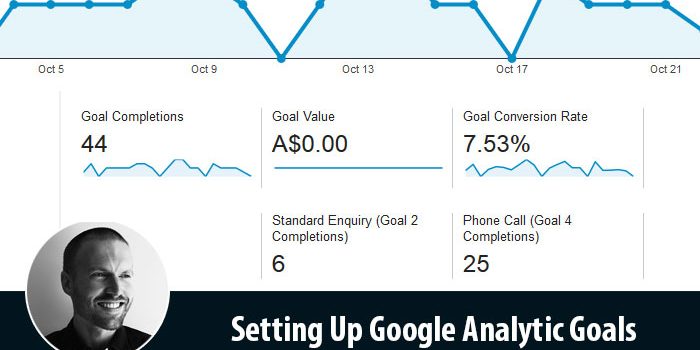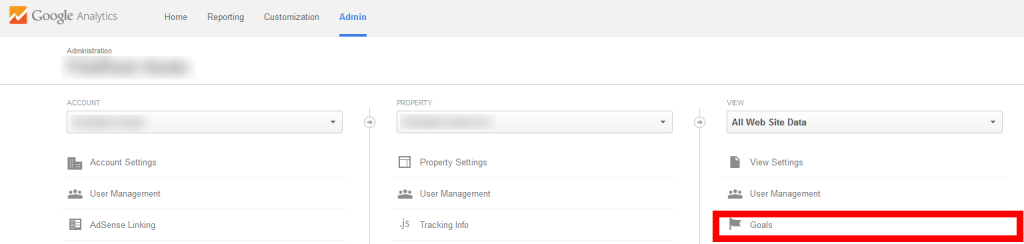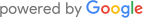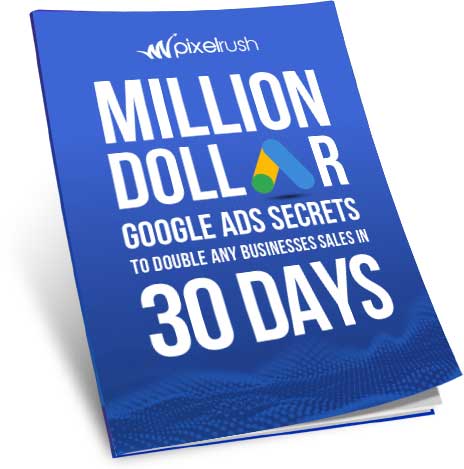Setting up Google Analytics Goals and have no idea where to begin? What is Google Analytics? Confused?
Don’t be shy, many business owners have no idea when I mention Google Analytics. Google Analytics is tool that allows you to analyse the traffic your website receives, user engagement and the goals you set for your website. Goals are just like football, you want to kick them as often as possible.

Goals are otherwise called conversions because you’re converting traffic into business through your website. In the case of your website we typically see the following scenarios:
- It’s not configured on your website
- It’s configured but you’ve never logged in or the password is lost
- Your web developer has provided you with another tool like AWStats
If it’s the latter then I’m not going to get into a debate about which web analytics system is best, #COUGH# GOOGLE ANALYTICS #COUGH,excuse me I’ve got a tickle in my throat. This post however is going to focus on Google Analytics however which provides you with a free and comprehensive tool set to do everything that we need to do. I won’t be going into how to install Google Analytics in the post today but to put it simply:
- Sign up to Google Analytics
- Get your code
- Place your code on your website
It really is that easy.
So the next hurdle you have is trying to understand what the hell is a goal, for your business, and how the hell do you configure it! For most businesses, I’m talking about service based businesses rather than online blogs, there are some similar areas which I’m going to walk you through today. If you want to get to the goals area in Google Analytics you’ll need to do the following
- Select Admin (top tab)
- Select Goals from the third column
Google Analytic Goals
When it comes to Google Analytic Goals you’ve got a number of basic options to get you started
- Destination
- Duration
- Pages/Screens Per Sessions
- Events
You simply select new goal, give your goal a name and select the option you want to use to track your goal. Easy as that. Now depending on the type of goal and the website you’re using will determine the appropriate option. This might be a little bit more difficult for you to understand. Call out in the comments below if you’re having trouble with a specific tool.
The best solution is go through a few examples and that way you can figure out which one works best for you.
Contact Goal
First and foremost your contact goal is critical to any business because if you’re contacted then chances are they’re doing so because they would like to a quote or to purchase your services.
“but Byron, I know when I’m getting contacted because I receive an email for it” is typically what I hear. This is true but what we’re trying to achieve is to show you which pages, referrers, blog posts, social media sites and more converts most into goals for you. That’s where this gives you a huge advantage an actionable statistic for continued improvement of your website.
You have two main goal types to set up your contact goal which are
Destination (easiest) – i.e send visitor to a thankyou page
- Give your goal a name
- Select destination
- Add your thank you page as the url – the one you send visitors to after a successful contact form submission.
- Create goal
If you’ve got multiple forms, such as a sidebar, then you can create two thank you pages and track each of them seperately.
Events (challenging) – i.e Send Google an ‘event’ to let them know what has happened
Events depends on what event you configure. For example if you’re using Contact Form 7 as your contact form on your WordPress website then you might use something like this:
on_sent_ok: "ga('send', 'event', 'contact', 'contact-page');"
It’s not as scary as it looks, basically what that is saying is that when the submit button is pressed, and is successful
- the command is send
- the type of command is an event
- the label is your contact form name
- the category is contact
- the label is contact page
In order to configure this:
- Create a new goal
- Provide a name
- Select event
- Then using your category, action, label and value you can define what determines a goal
- Create the new goal
In order for this to work using contact form 7 you’ll need to add the google analytics code into the additional options field.
Page Views
You might want to track how many times a visitor views more than set number of pages, let’s say 6 for example. Page views is not as useful as the contact metric in my opinion but it can show you a range of things such as engagement of your visitors within your website and also provide you with that statistics across your referring sites.
For example you might see that on average Facebook visitors are more engaged in your website which might allow you to spend more time on this platform. Simple to configure:
- Create a new goal
- Pages/Screens Per Sessions
- Set the number of pages to achieve the goal i.e 6 pages
- Creat the goal
Newsletter sign-up
Newsletters are a way to build up your own network to promote your website to subscribers. The newsletter allows you to send regular emails that encourage visitors, businesses and client’s to return to your website and in doing so you have the opportunity to sell or convince them to purchase other services and products you offer.
Again like contact forms you have two main options however by far the easiest is to set your subscribers to a subscriber thank you page. Create your thank you page first and ensure that it’s configured within your newsletter plugin. I use Mailchimp for WP and it allows me to send my subscribers to a thank you page. Once that is set I do the following
- Give your goal a name
- Select destination
- Add your thank you page as the url – the one you send visitors to after a successful subscription sign up.
- Create goal
Click to Call Phone Calls
I can honestly say that if you’re not tracking phone calls, especially for local businesses, then you’re missing out on a bucketload of data. My world was changed when I started tracking phone calls and all of a sudden I saw websites performing significantly higher because the majority of their leads came through phone calls.
There are a number of methods for tracking phone calls but the one I’m talking about is the free method using Google analytic events and configuring a goal through Google analytics. We wrote an indepth article on exactly how you configure call tracking through Google.
Conclusion
So there you have it setting up Google Analytic Goals in a nutshell! It’s not that difficult right and the easiest thing is to just create some yourself, see what that shows you, and then tweak them as you improve and know exactly what you want. Tracking goals doesn’t increase your chances of converting goals but only provides you with a statistic for whether your conversion optimisation is working. The goals we have discussed are just the basics if you’re looking for more advance goals for things such as an online shop then contact us about how we can help.