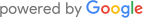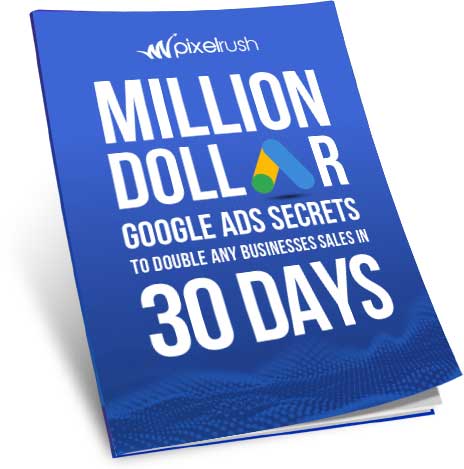I’m going to be honest, you ready for it? In my opinion most websites have failed as soon as they’ve launched. Why? Because the website structure has been ignored and there was zero forethought in designing an optimised structure before galloping into creating the actual site. If you choose to ignore it throughout design it’s likely you might have a nice website, possibly good content too, but it will be harder, if not impossible, to achieve higher ranks in Google.
Website structure isn’t a sexy topic and it clearly shows because of the sheer number of websites that don’t implement it well.
A well planned site structure will optimise your website to improve the chances of higher rankings on your keyword terms. Many people make the mistake of worrying about the home page only but in fact you should be trying to rank all of your individual pages too which might include services or products that you’re trying to sell. Your should consider all of your pages as a ‘landing page’ for customers and think about how you’ll give each page the best chance to convert visitors.
The reason why website structure is ignored is typically due to a lack of understanding from your web developer or the cost of your web design doesn’t justify the time or research required to develop good structure. We spoke about website design costs in our recent podcast #002 if you need more on that topic.
Let’s take a look at a few areas of consideration for developing great website structure for both users and search engines
Search Engine Structure
From a search engine point of view, a site’s URL structure should:
- Meaningful: URLs should have keywords in them that describe the service or product. You should remove non-sensical numbers, words or punctuation marks.
- Simplified: URLs and pages should be unique and use a defined permalink structure. Duplicate content should have canonical URLs specified for them and should avoid using variables to display content
- i.e.store.php?id=tshirts vs storetshirts as the preferred method.
- More info: https://support.google.com/webmasters/answer/76329?hl=en
- Crawlability: Develop a flatter site map that is wider rather than deeper. Exclude content that you don’t want indexed in Google.
User Structure
From a user point of view, a site’s URL structure should be:
- Simple: Simplified navigation means visitors can find products / services they require quickly in the fewest clicks.
- Explanatory: The navigation options should be self-explanatory and optimised so a human can quickly understand what a page offers.
An example of a basic structure
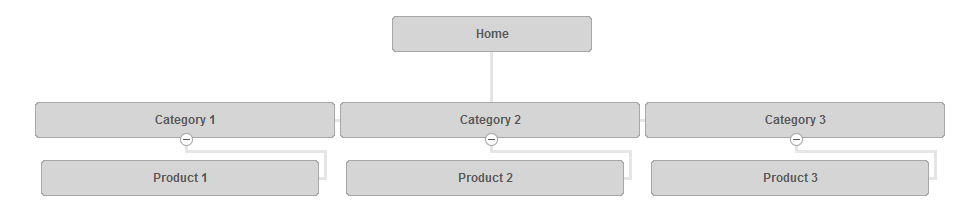
A basic website structure
Wide vs Deep Site Structure
There is a general rule of thumb that a website should contain no more than three clicks to find the content that visitors wants. The three click rule suggests that any visitor that takes more than three clicks to find content will end up frustrated and leave your site to find the information they seek from somewhere else. Rules were made to be broken however in this case it’s typically a good place to start and if you find that it simply won’t work for your website then obviously it’s common sense to find one that does.
Here is an example of the three click rule where no page is further than three clicks away from the homepage. This is an ideal structure however it doesn’t always work out as simple as this.
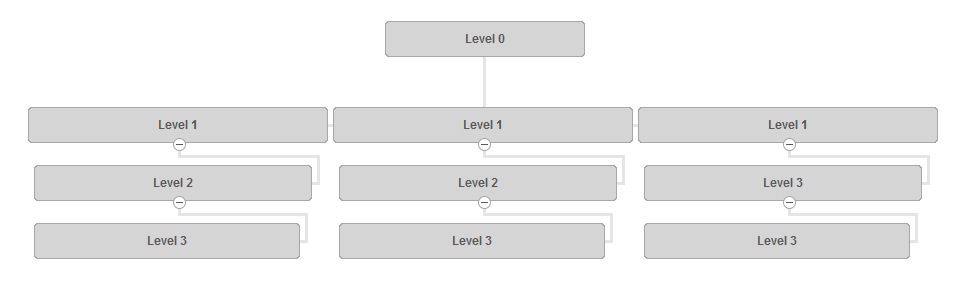
A Basic 3 Click Wide Website Structure
We can then compare this when the website structure is deeper than it is wider. As you can see from this example (bel0w) it’s going to take considerably more effort for a user to get through to the lower pages. Five clicks to get through to level to level 4.1. This is only a simple example but as your site grows this type of structure can become even more complicated.
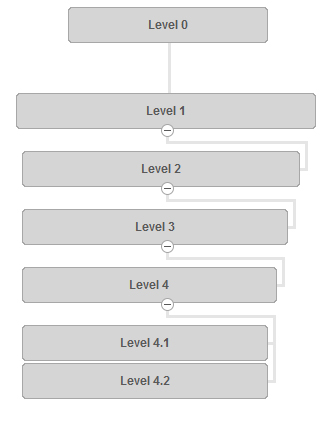
A Deep Website Structure – Greater than 3 clicks to deepest content
Should you use flat or deep?
I recommend starting with a flat and wide structure and then considering deep on when necessary or it will benefit your website.
Flat hierarchies tend to work well if you have distinct categories because people don’t have to click-through as many levels. For example if a visitor wants to buy men’s t-shirts for example then they’ll head straight to the category. When users know what they want, simply get out-of-the-way and let them find it.
But there are exceptions to every rule. In some situations, there are simply too many categories to show them all at one level. For example your visitor might want to buy men’s shoes but specifically men’s casual shoes. In cases like this it’s important for the categories and sub categories to be clear so that a user knows how to get through to exactly what they need. Showing specific categories too soon may confuse your audience and result in less conversions.
Observing your users through user tracking, such as analytics and heat maps, can help you understand what your visitors are seeking and how easily they are finding it.
Use Keyword Research To Define Structure
Let’s take a look at some questions you should consider before starting and how you can use keyword research to optimise for search terms.
- What services/products do you offer?
- Do your services/products have parent and sub categories?
- What search terms do customers use to find services/products like yours?
- Do they find products or services using a brand?
- What is the competition like on those search terms?
- How many customers are using those search terms?
- What categories will I assign to my blog content.
There are plenty of blog posts on how to do keyword research so I’m not going to go into this today but to get started jump on over to the Google Keyword Tool. Rather than talk about it let’s take a look at a real life example of how you might optimise for an online clothing store.
Here we can see that we have a simple 2 click wide structure. The home page is based around clothing and we can then narrow it down to gender and the item of clothing we are looking to purchase.
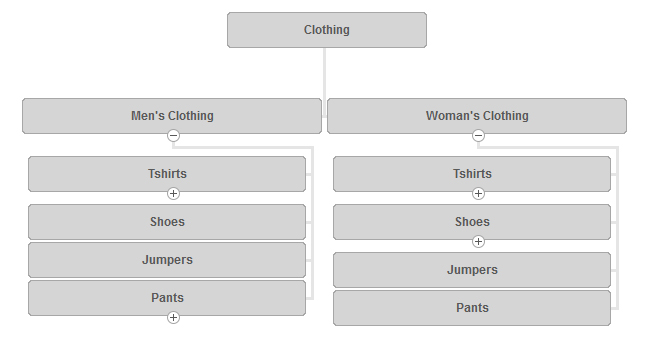
Real life example of website structure
From a website structure perspective you might be able to generate URLs like the following which are meaningful and descriptive for search engines.
- yourdomain.com.aumens-clothingtshirts
- yourdomain.com.auwomans-clothingjeans
You can take it a step further by adding sub categories to each of the major clothing item categories like the following.
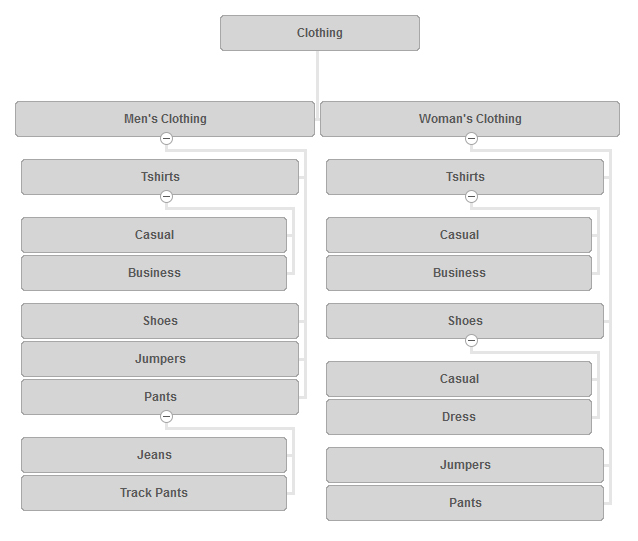
Real life website structure using 3 clicks
Now to get to the deepest content will take 3 clicks which is still acceptable from our general 3 click theory and we begin to be able to target longer tail keywords where there is potentially less competion. Our URLs might now look something like this:
- yourdomain.com.auwomans-clothingshoesdress
- yourdomain.com.aumens-clothingpantsjeans
These are all highly descriptive URLs and combinations of the keywords and your domain name may assist your site to rank on many terms not just single keywords. You want to ensure that the words used in your URLs make sense and avoid using generic terms such as “product”, “store” or “category” as they don’t specifically describe your products.
Intent: browsing vs buying
It’s critical when you conduct your keyword research to understand the difference between someone who is looking for information, someone who is browsing and someone who is buying. I’m sure there are many other categories of searching too. For example let’s take a look at a few different types of searches
- “Men’s casual shoes” – Someone using this search term might want to browse shoes but they might not know what type of shoe or brand they want yet.
- “Nike Air Jordan” – Someone using this search term might be looking for information on Nike air Jordan shoes but they don’t necessarily want to buy.
- “Buy Nike Air Jordan Size 12” – Someone using this search is looking to buy and trying to find the best price and an online store to purchase from.
When developing your structure you should try to understand the search terms that will convert best for your business. Changing categories to brands might provide you with better results for example or you might be able to incorporate keywords that target browsing and buying specific products which would be ideal.
Let’s Summarise
We really covered a large amount in this blog post so let’s summarise what your web design should incorporate.
- Research your target keywords before deciding on your site structure.
- Understand what your keywords target i.e browsing vs buying and whether that suits your business
- Use your keyword research to decide which keywords you’ll target on your home page, category pages, service/product pages and blog posts.
- Create a structure with the least amount of clicks and in most cases stick with wider vs deeper structure.
If you need assistance with your website structure this is something we help with. We develop SEO friendly website structure within our web design packages and is something that we also optimise as part of our on-going SEO services.